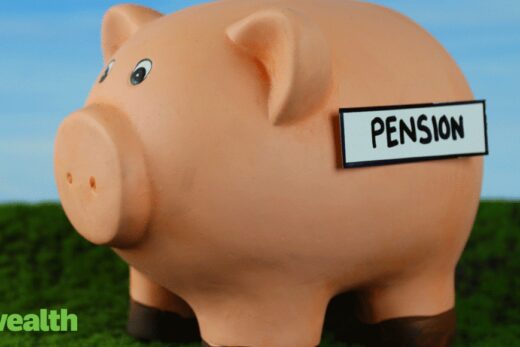Easiest way to find UAN
The easiest way to find UAN is to check payslips issued by the earlier employer. The payslip typically captures the UAN of the individual. Another option is to check with earlier employer’s HR department as they keep a record of UAN details.
UAN portal
The EPFO has a portal where subscribers can view account details, download EPF passbook and carry out transactions such as withdrawal of funds or transfer of PF money from one employer to another. One can find UAN by providing few basic details on the UAN portal. The UAN portal can be accessed on https://unifiedportalmem.epfindia.gov.in/
Provide Information
The individual needs to click on the “Know your UAN Status” tab. Aadhaar number, PAN, Date of birth, mobile number and email ID of the individual needs to be provided. After doing CAPTCHA authentication, one needs to click on “Get Authorisation PIN” to receive authorisation PIN on the mobile number.
Validation
Once authorisation PIN is received on the mobile number, the same can be entered to validate the request. On doing this, the UAN number as well as UAN status is sent to the mobile number of the individual.
Points
to note
- It is mandatory to link Aadhaar details with the UAN.
- An individual can bring up to 10 Provident fund accounts under different employers over a period of time under a single UAN.
(Content on this page is courtesy Centre for Investment Education and Learning (CIEL). Contributions by Girija Gadre, Arti Bhargava and Labdhi Mehta.)